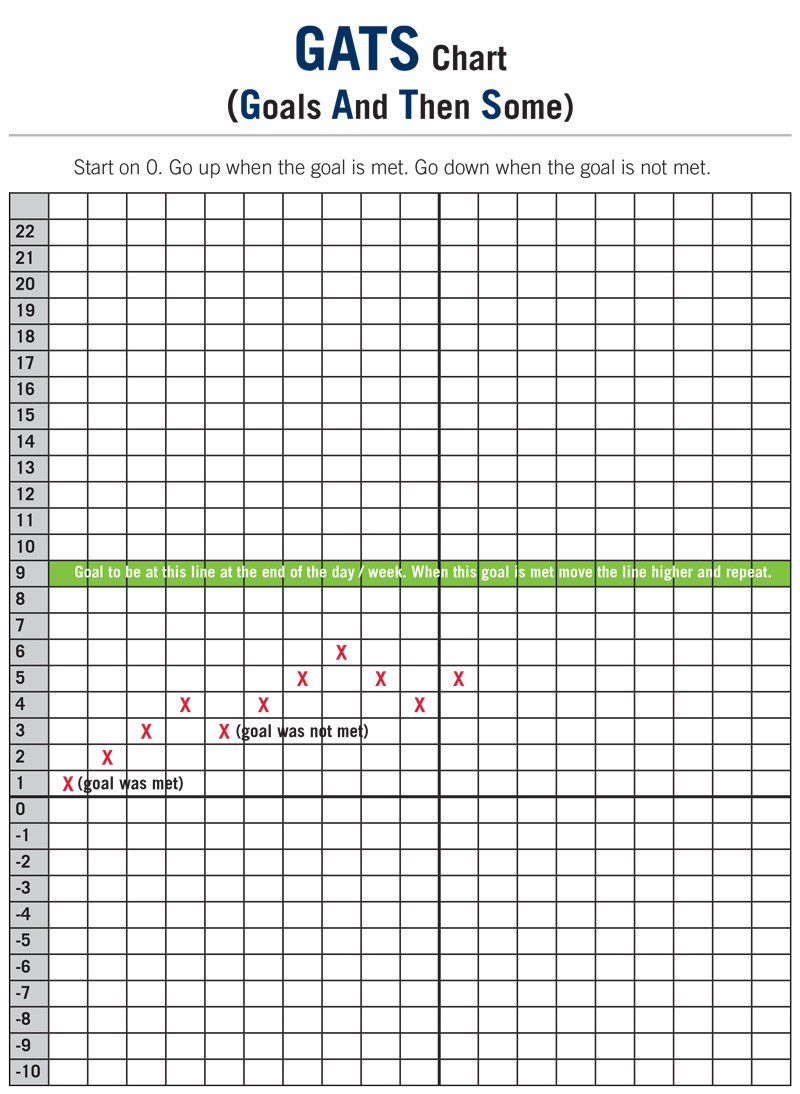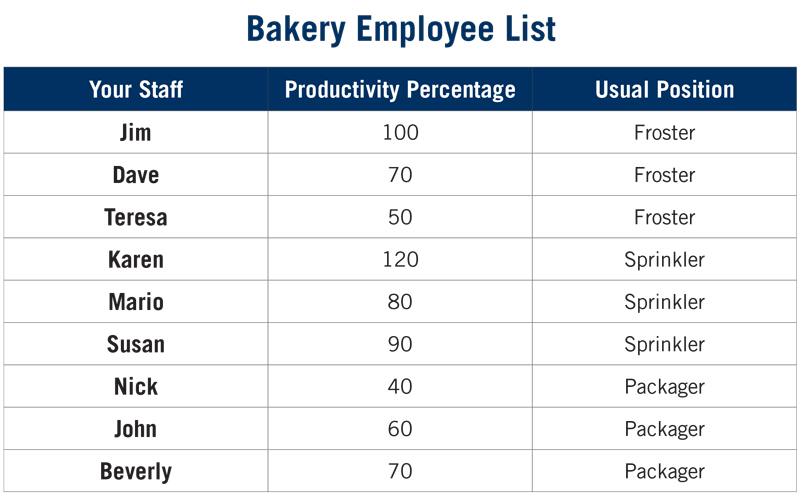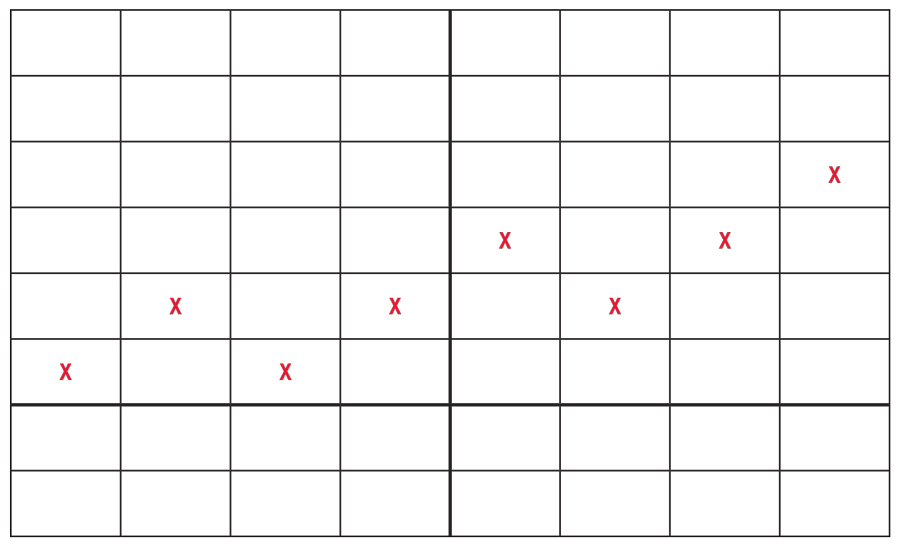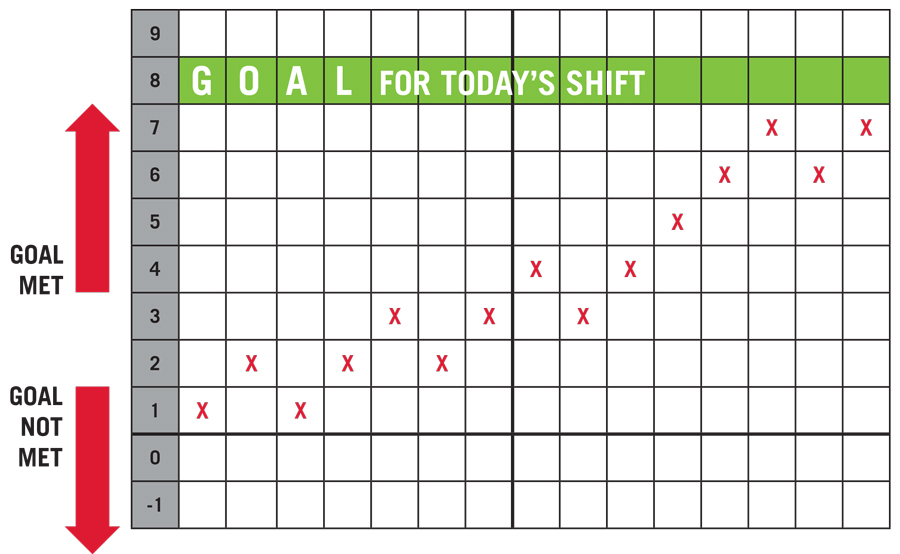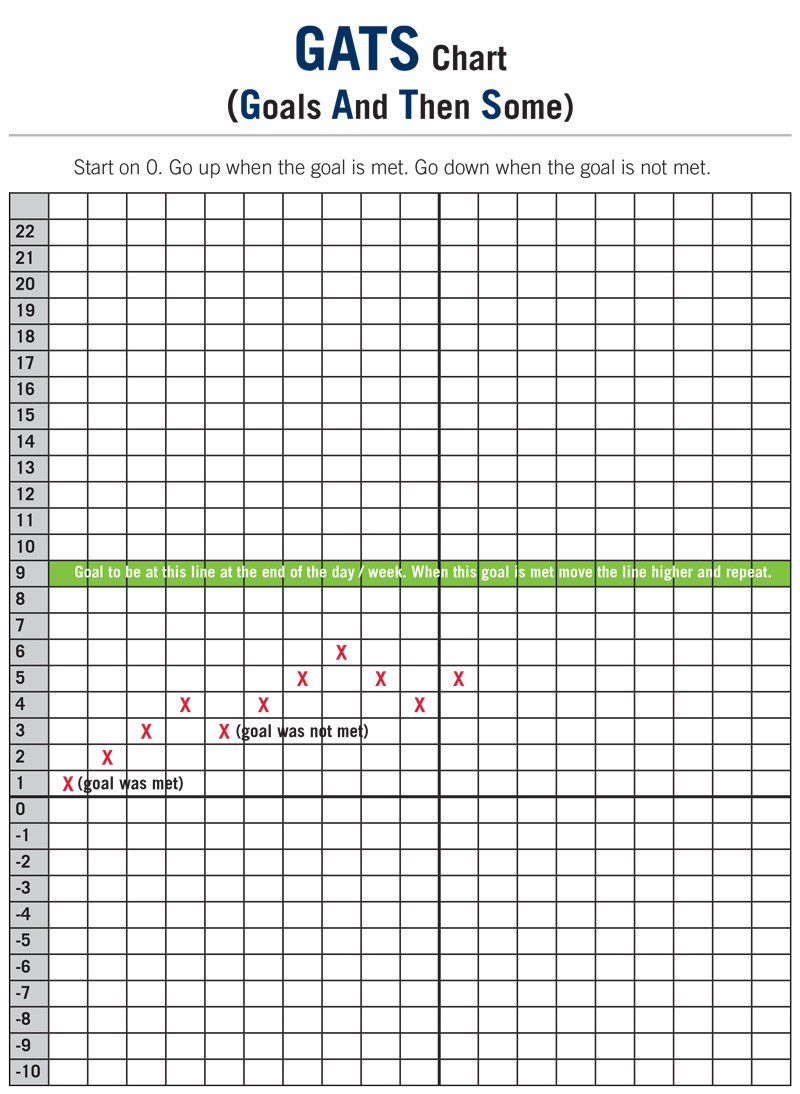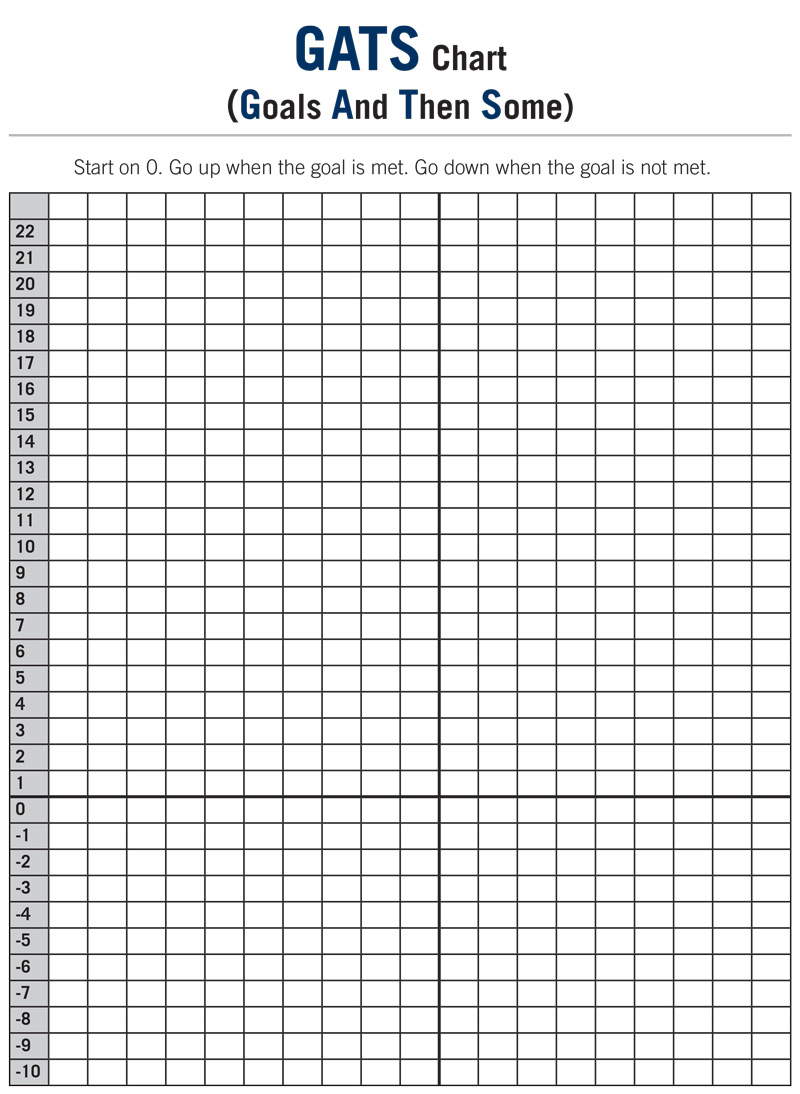Before coming to your training, please do the following:
In this lesson you will learn: (1) how to plan for productivity, (2) how to apply behavior modification techniques to encourage productivity, and (3) how to measure and support associates’ increase in productivity. This lesson will help both you and your associates improve productivity.
From the following list, choose and complete one or more activities that best apply to your situation.
As a group, discuss the following:
Planning an exercise schedule and going on regular runs are key factors to successfully running a marathon. Runners also need enough time to train. The same principles apply to productivity. Each person needs to make and implement an action plan to increase productivity in his or her respective job. Creating a plan, visualizing the end goal, and achieving that goal all require mental and physical work.
As a group, discuss the following:
As a group, discuss the following:
Divide into small groups and create an employee schedule based on the following information:
A bakery sells 3,000 cupcakes every day. A good bakery worker can frost four cupcakes per minute; the person applying the sprinkles can finish eight cupcakes per minute; and a good packager can package four cupcakes per minute. Bakery employees work four days a week, seven hours per day (like DI employees). Note that fast workers in one area can often become good at new tasks in addition to their usual position. A normal day at the bakery requires two people frosting cupcakes, one person sprinkling them, and two people packaging them. There is space to have more frosters and packagers, but it is hard to add another sprinkler.
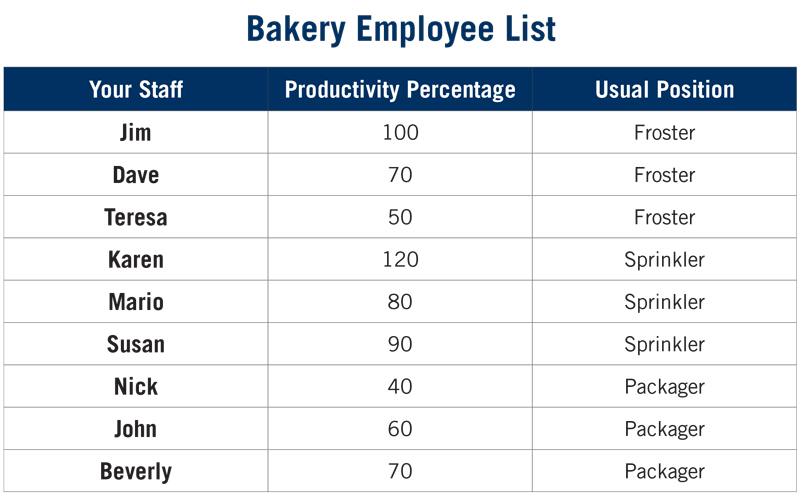
As a group, share the schedules you have made and discuss the following questions:
Divide into pairs and discuss the following:
From the following list, choose and complete one or more activities that best apply to your situation.
Divide into small groups and review the following case study:
Review “Common Behavior Modification Techniques,” found in the “Lesson Resources” section, Resource 3. With your group, take five minutes to determine which techniques you could use to help Dan improve and how you would use them. Also discuss what rate increase for putting clothing away would be a good goal for Dan.
Come together as a class and share your ideas.
Divide into small groups and review the following case study:
Review “Common Behavior Modification Techniques,” found in the “Lesson Resources” section, Resource 3. With your group, take five minutes to determine which techniques you could use to help Jamie improve and how you would use them. Also discuss whether you would need to address this problem at all, since Jamie is likely to be able to keep a job.
Come together as a class and share your ideas.
Divide into small groups and review the following case study:
Review “Common Behavior Modification Techniques,” found in the “Lesson Resources” section, Resource 3. With your group, take five minutes to determine which techniques you could use and how you would use them to help your team improve its productivity.
Come together as a class and share your ideas.
From the following list, choose and complete one or more activities that best apply to your situation.
The GATS (Goals and Then Some) chart (see the “Lesson Resources” section, Resources 1 and 2) is a simple tool to help both you and your associates keep track of, measure, and visualize progress in productivity.
As a group, answer the following questions:
Individually, take a few minutes to think about an associate you currently work with who could benefit from using a GATS chart. Create a plan to help your associate increase productivity (or change a particular behavior) using the GATS chart and any other methods or tools that you believe will help him or her. Pair up with another job coach trainer and discuss your plan with your partner. Feel free to ask questions and be helpful when giving feedback.
As a group, review the information found in Resources 1 and 2 of the “Lesson Resources” section, then discuss the following questions:
Individually, take a few minutes to think about an associate you currently work with who needs to increase his or her productivity. Keeping in mind your previous discussion, consider:
In your learner’s journal, write down ideas on how to help this particular associate. Then, pair up with another job coach trainer and discuss your plan with your partner. Feel free to ask questions and be helpful when giving feedback.
As a group, review the information found in Resources 1 and 2 of the “Lesson Resources” section, then divide into pairs. One of you will pretend to not know anything about the GATS chart. The other one will explain what the GATS chart is and how to use it.
Then, switch roles: the person who listened will explain all of the advantages of using a GATS chart with associates. Discuss at least four advantages.
Feel free to ask each other questions, and share experiences to illustrate how to effectively use the GATS chart with associates. Then, share your insights with the rest of the attendees.
As a group, discuss:
Individually, take a few minutes to think about ways in which a GATS chart could help three of your associates with either productivity or a different issue. In your learner’s journal, write down ideas on how to effectively use the GATS chart with these associates. Pair up with another job coach trainer and share your ideas with your partner. Feel free to ask questions and be helpful when giving feedback.
Seek to identify a personal or business gap or need.
Spend a few minutes silently pondering what you've discussed during this lesson. Listen as the Holy Ghost helps you identify areas where you can improve. Record your impressions in your learner's journal under the question “What Lack I Yet?”
Seek ways to close the gap or develop the required talent(s) to meet the need.
With the guidance of the Spirit, create your plan of how you will improve and close the gap(s) you have identified. You may use one or more of the exercises below, your own strategy, or a combination of both. Record this plan in your learner's journal under “What Must I Do?”
After a few minutes, those who are comfortable doing so can share their impressions with the group.
Seek understanding, and then share what you learned.
During the week, focus on implementing the plan you created. Record your impressions or lessons learned in your learner's journal under “Therefore, What?” You will be given time at the beginning of next week's lesson to share your experience with the group.
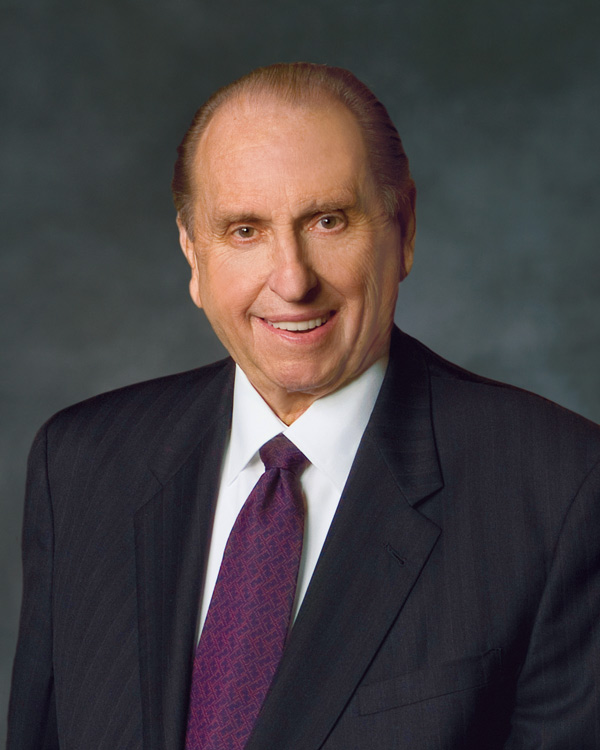
The GATS (Goals and Then Some) chart is a simple tool to help both you and your associates keep track of, measure, and visualize progress in productivity.
Using the chart is simple:
Let’s look at an example:
Andrew, an associate, needs to increase his productivity. Andrew gets easily distracted, which affects his productivity. His job coach trainer, Jessica, meets with him, and together they set the following goal:
Andrew will set a timer for 15 minutes. When the alarm goes off, Andrew will check whether or not he has been on task for those 15 minutes. He will then mark the GATS chart as follows:
After two hours, Jessica meets with Andrew again. Here is what Andrew’s GATS chart looks like:
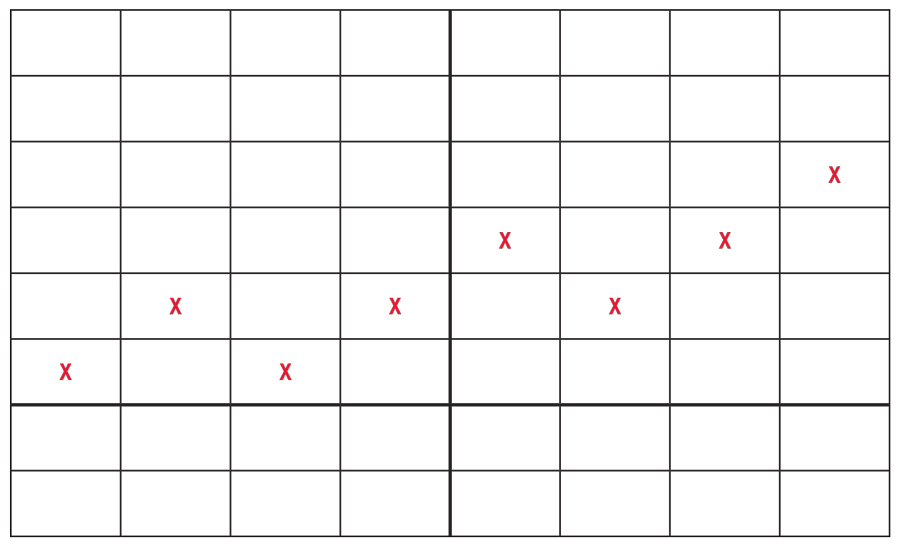
Jessica sees that Andrew is making progress. However, he still has a long way to go. Jessica looks at her watch and then at the numbers on the left of the GATS chart (see below). She tells Andrew that his goal is to reach “8” before the end of the day. She highlights that row, and gives the chart back to Andrew. Here are Andrew’s marks on the GATS chart at the end of the day:
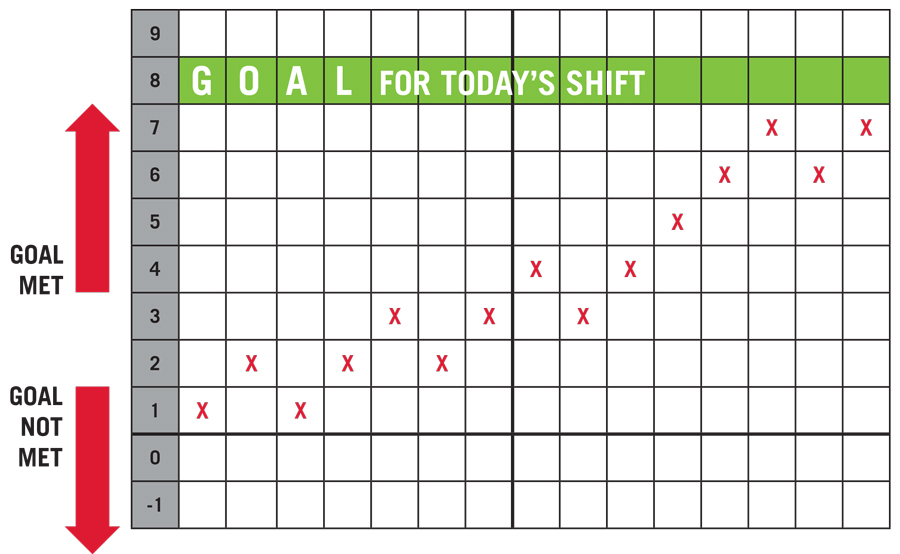
Andrew almost made it to the goal. Jessica tells Andrew that they will do the same exercise tomorrow, when he will have another chance to achieve his goal.
Jessica is planning to use the GATS chart with Andrew to help him increase his productivity and measure his progress. Jessica will gradually increase Andrew’s goals until he gets to “20” (or more) for three consecutive days. She will start offering different incentives to Andrew when needed.
Consider the following questions: