Sticky notes are a new feature in DECM. This feature allows you to quickly write notes to remind yourself about something related to a particular associate. Sticky notes do not need approval and are deleted when the case is closed. Job coach trainers should use them often. Development counselors, administrative assistants, store managers, and assistant store managers should find them helpful.
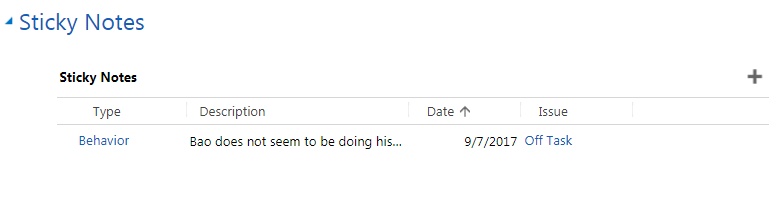
Examples of sticky notes include:
- Reminding yourself to talk to an associate about his or her progress in a skills training program.
- Noting that an associate is 30 minutes late for a shift.
- Creating a reminder to congratulate an associate.
- Noting any AWARE behaviors that need attention.
- Reminding yourself to contact a mentor.
To go to sticky notes:
- 1
Do one of the following on the Case page:
- a.
Scroll down and click on the Sticky Notes section heading to expand it.
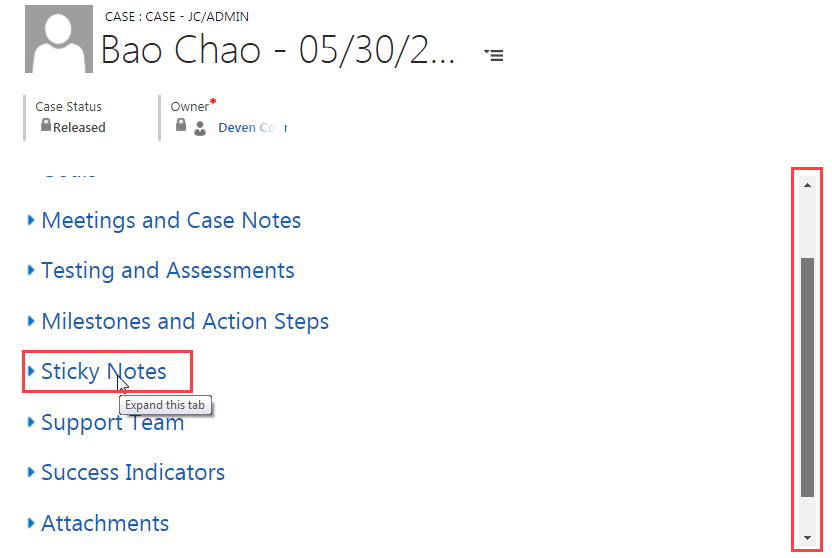
- b.
Click on the Sticky Notes section in the hamburger menu.
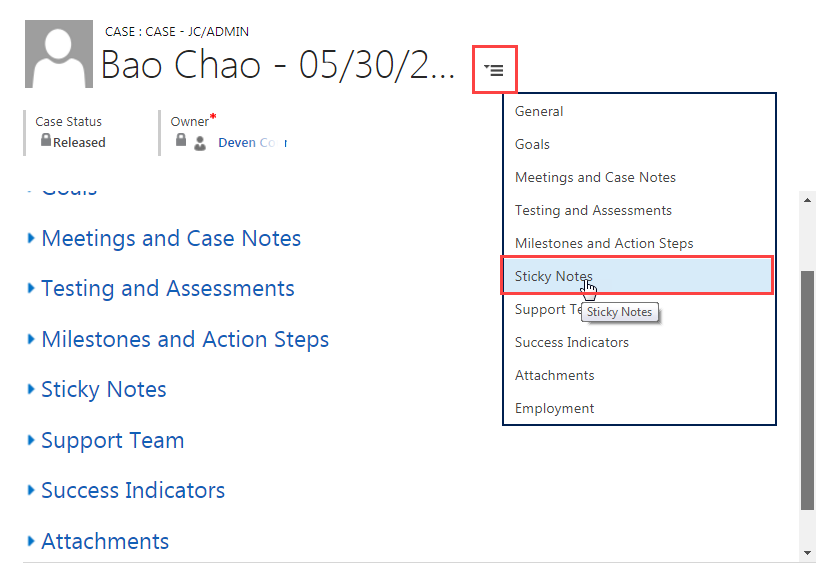
- a.
Scroll down and click on the Sticky Notes section heading to expand it.
- 2
If needed, scroll down the Case screen to view the section’s information.
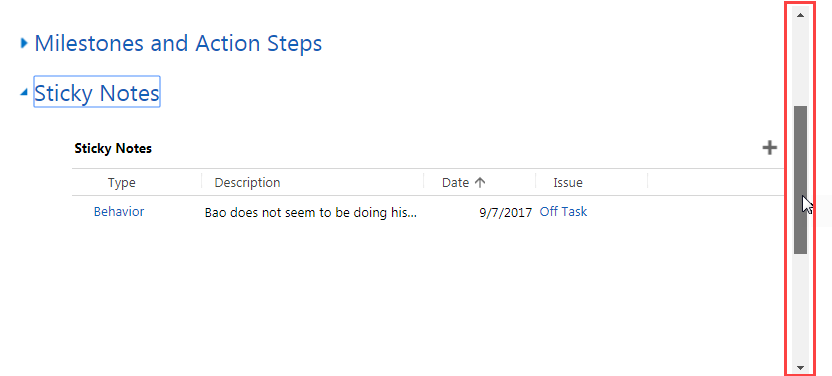
Practice:
Go to Sticky Notes
Complete the task listed below in the training system. When you finish, return to this training page and move to the next task.
- Go to the Sticky Notes section of an associate's case and view the sticky notes.