Note: Use the following rubric to rate each AWARE behavior.
To create an AWARE form:
- 1
Go to the Milestones and Action Steps section of the case and scroll down to see the AWARE table.
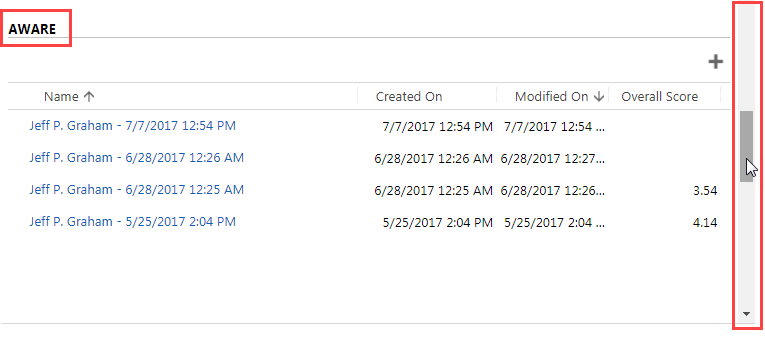
- 2
Click on the add sign at the right of the AWARE table.
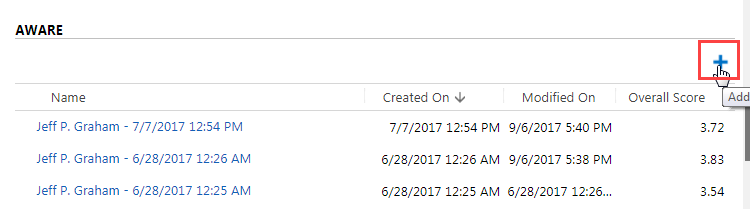
- 3
View the New AWARE screen. Notice that some of the fields are locked.
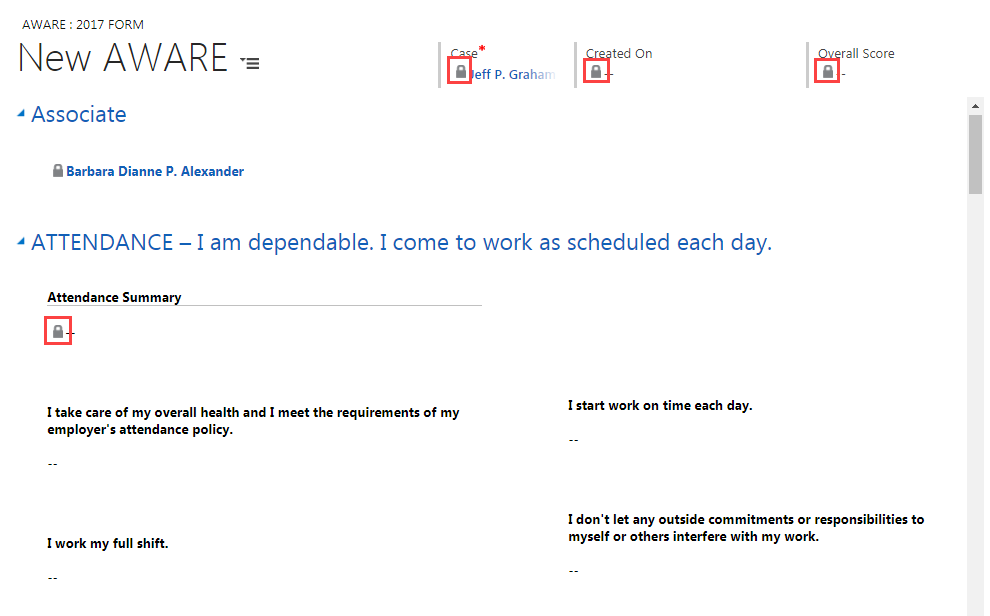 Most of these fields will be populated automatically once you have entered data on the AWARE form.
Most of these fields will be populated automatically once you have entered data on the AWARE form.
- 4
Click on the field right below the description of a behavior.
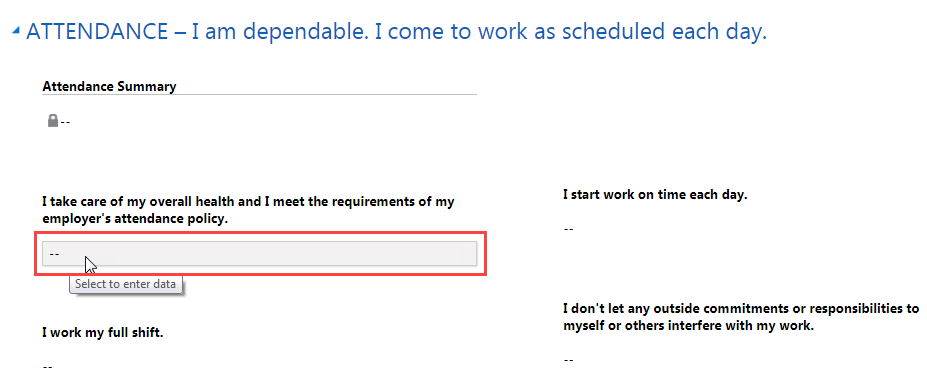 This will open a menu with rating options, matching the AWARE rubric.
This will open a menu with rating options, matching the AWARE rubric.
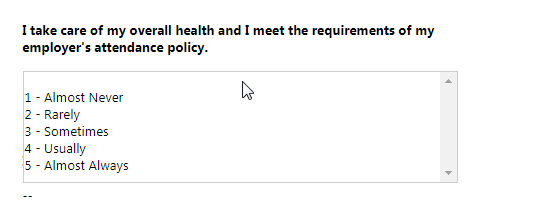
- 5
Click on one of the options to rate the associate’s performance in that behavior. Refer to the rubric at the beginning of this section to accurately rate the associate’s behavior.
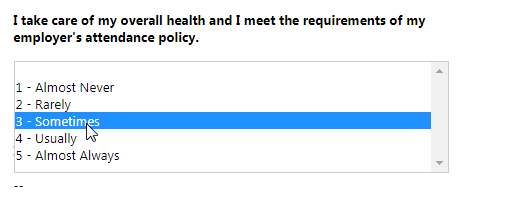
- 6
Repeat this process for each of the behaviors in the seven competency areas.
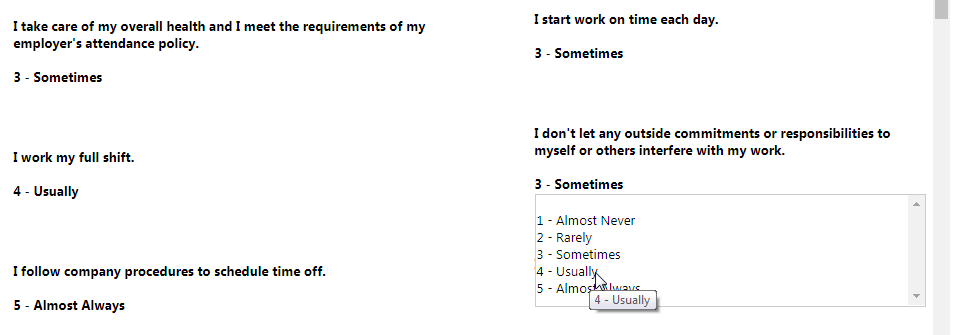
- 7
Save your changes and return to the Case screen by doing one of the following:
- a.
Click Save & Close at the top of the screen.
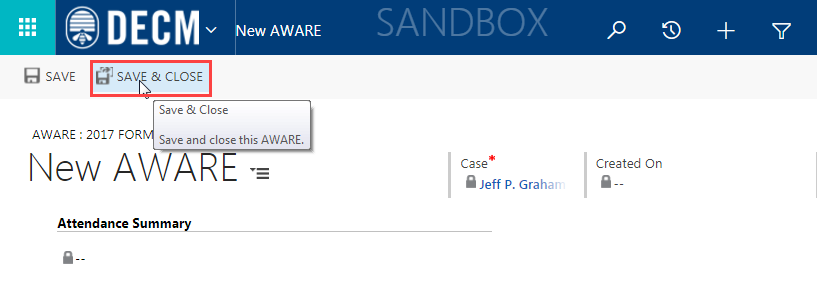
- b.
Click on Save, then close the New AWARE window.
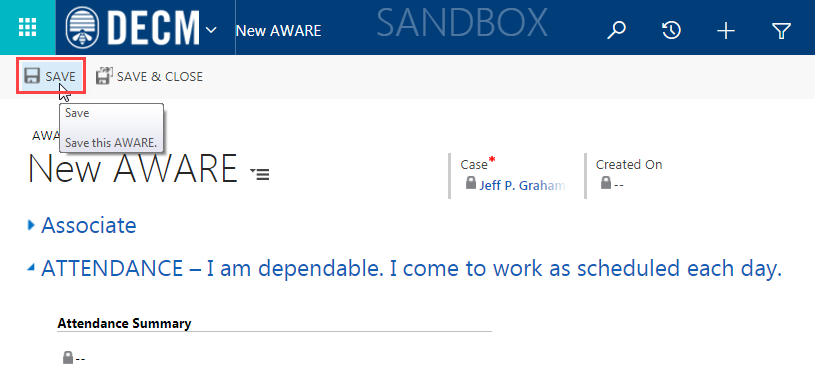
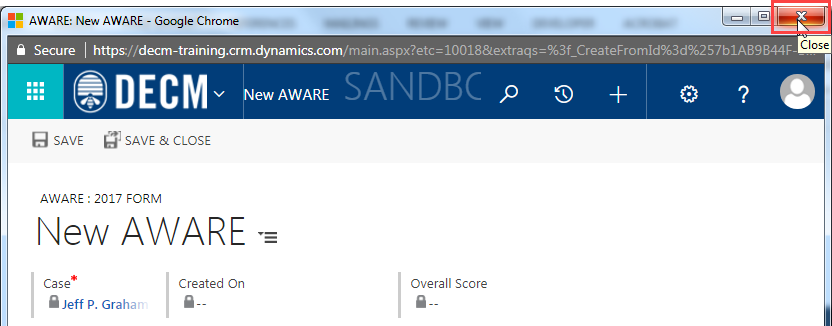
- a.
Click Save & Close at the top of the screen.
- 8
View the new AWARE form in the AWARE table.
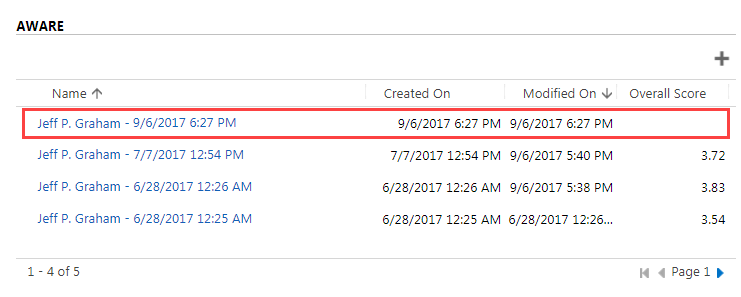
Once you have completed rating a competency, DECM will create a summary score for that competency.
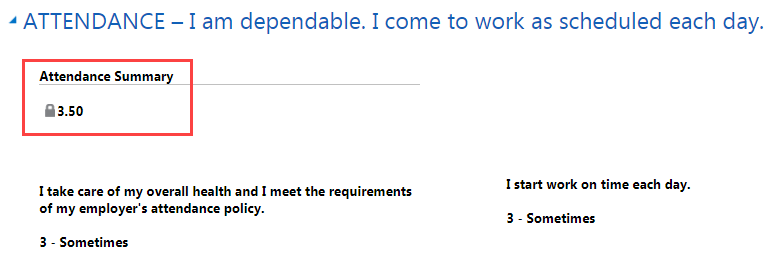
After rating all competencies, DECM will create an overall score for all 29 behaviors in all 7 competency areas.
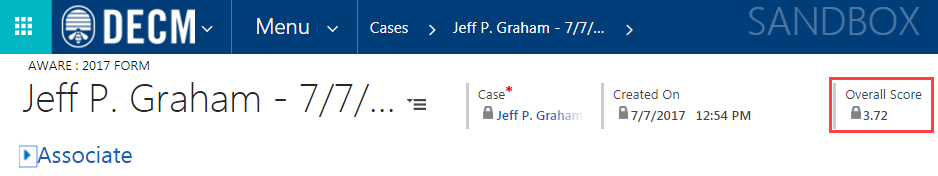
Practice:
Create an AWARE Form
Complete the tasks listed below in the training system. When you finish, return to this training page and move to the next task.
- Create a new AWARE form.
- Rate all 29 behaviors for an associate.
- Save and close the AWARE form.
- Find the AWARE form you just created in the AWARE table.