The Success Indicators section allows you to record an associate’s progress throughout the training experience. You can also record placement data and milestone completion as part of an associate’s progress.
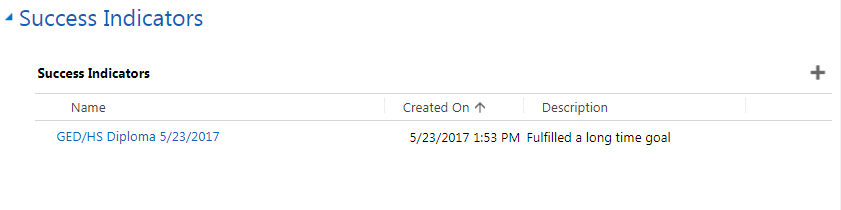
To go to success indicators:
- 1
Do one of the following on the Case page:
- a.
Scroll down and click on the Success Indicators section heading to expand it.
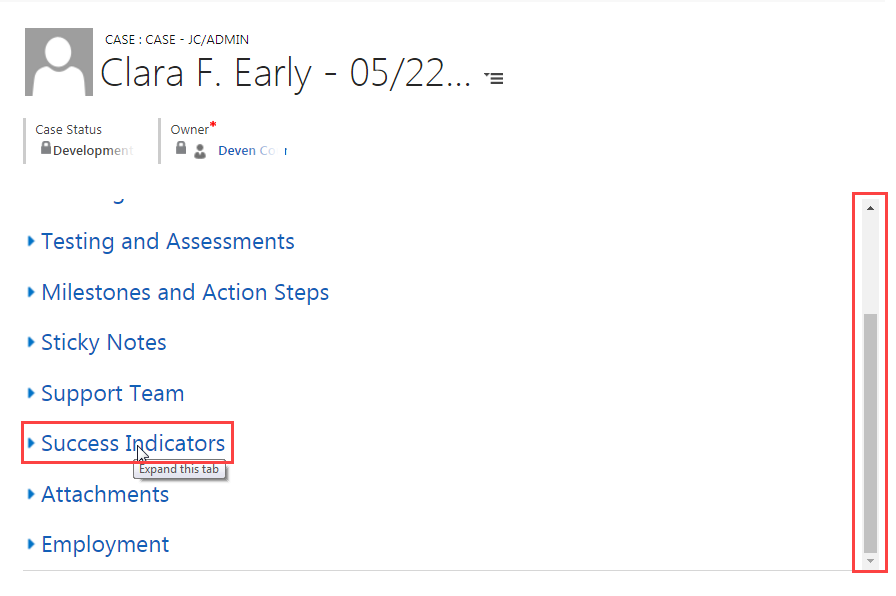
- b.
Click on the Success Indicators section in the hamburger menu.
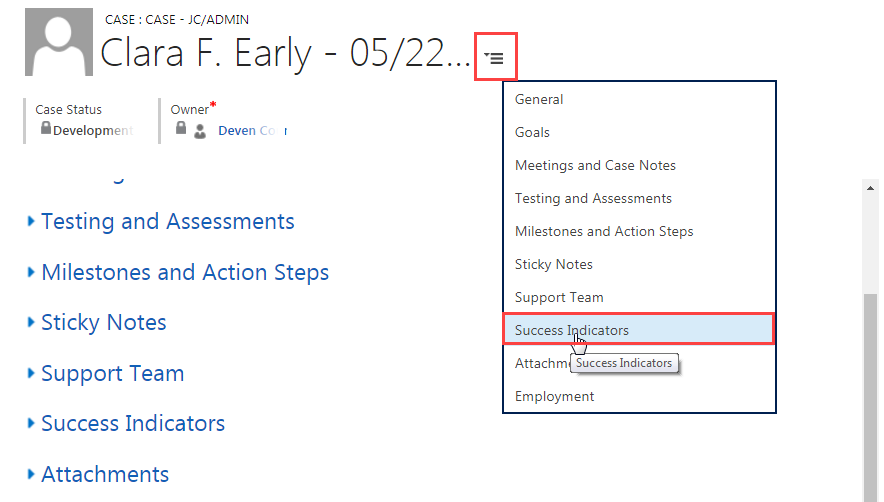
- a.
Scroll down and click on the Success Indicators section heading to expand it.
- 2
If needed, scroll down the Case screen to view the section’s information.
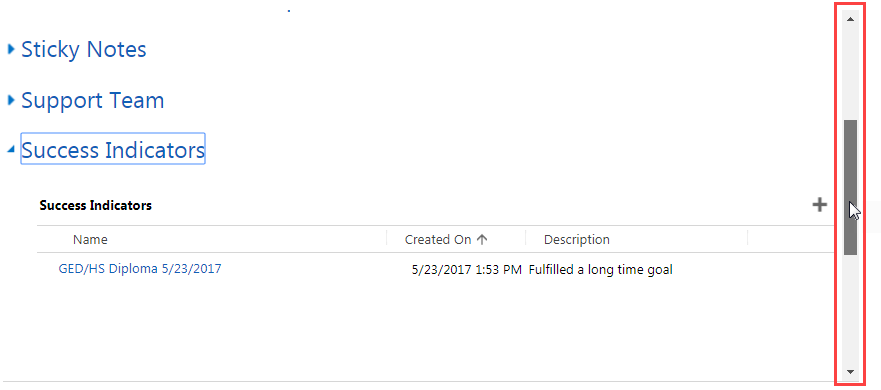
- 3
View the information displayed in the Success Indicators table, such as the type of success, date of creation, and a brief description.
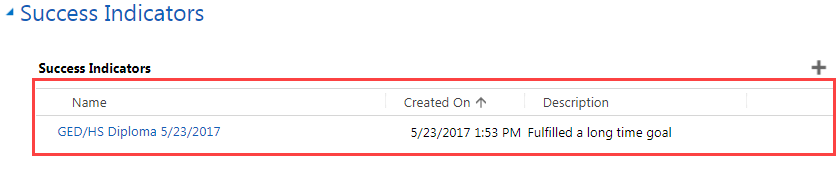
Practice:
Go to Success Indicators
Complete the task listed below in the training system. When you finish, return to this training page and move to the next task.
- Go to the Success Indicators section of an associate’s case.
- View the success indicators listed.