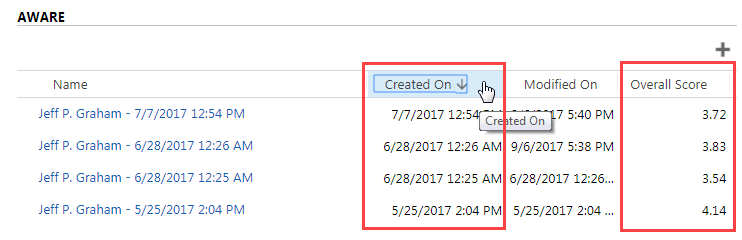AWARE (Associate Work and Readiness Evaluation) information is essential to measure an associate’s progress in regards to work adjustment.
Job coach trainers will use this function regularly.
Development counselors will find it very helpful to regularly view this information for their caseload as well as review it with job coach trainers. Further, it will be helpful for development counselors to understand and practice the process of adding and editing an AWARE form.
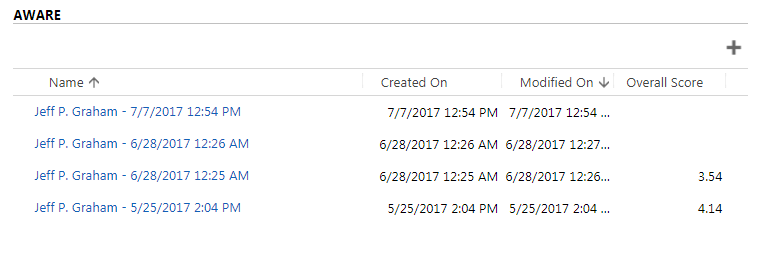
To go to AWARE forms:
- 1 Go to the Milestones and Action Steps section (on the main Case screen) and expand it.
-
2 Scroll down to find the AWARE table.
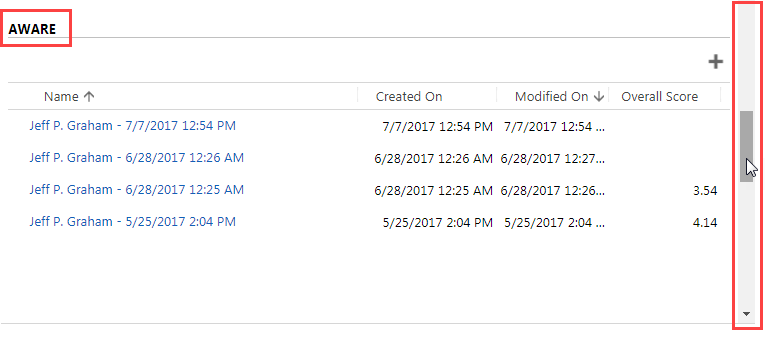
-
3 View AWARE forms for this case in the table.
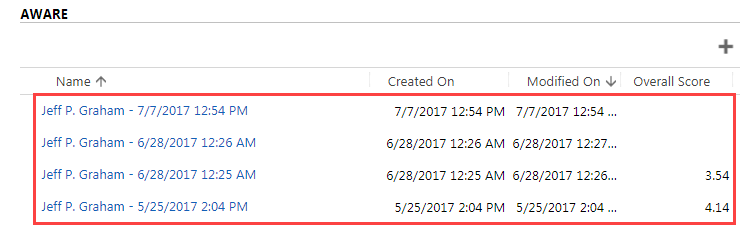
-
4 View the name, creation date, modification date, and overall score of AWARE forms.
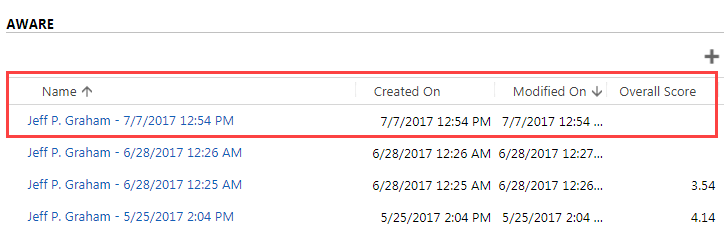 Note: You may find it helpful to sort by creation date so you can see the associate’s progress in the overall score.
Note: You may find it helpful to sort by creation date so you can see the associate’s progress in the overall score.