You can use the Goals section to view, add, and edit an associate’s long-term and placement goals. These goals will show in and should influence the associate’s development plan.
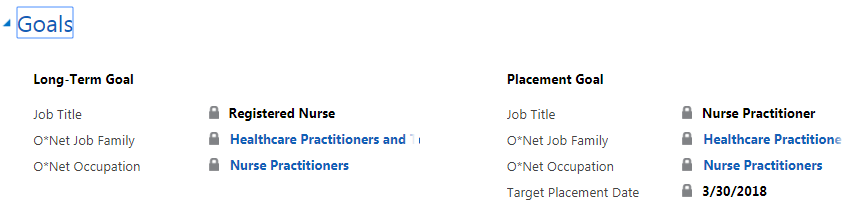
To go to an associate’s goals:
- 1
Do one of the following on the Case page:
- a. Scroll down and click on the Goals section heading to expand it.
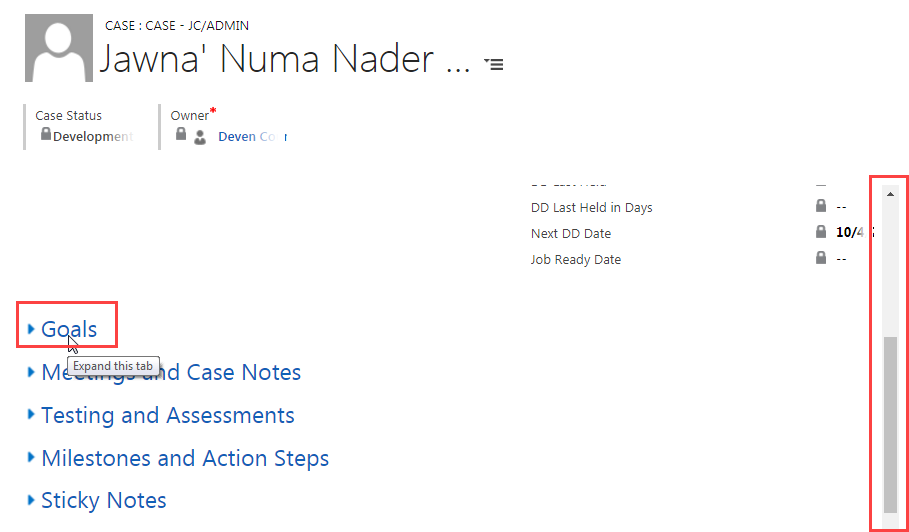
- b. Click on the Goals section in the hamburger menu.
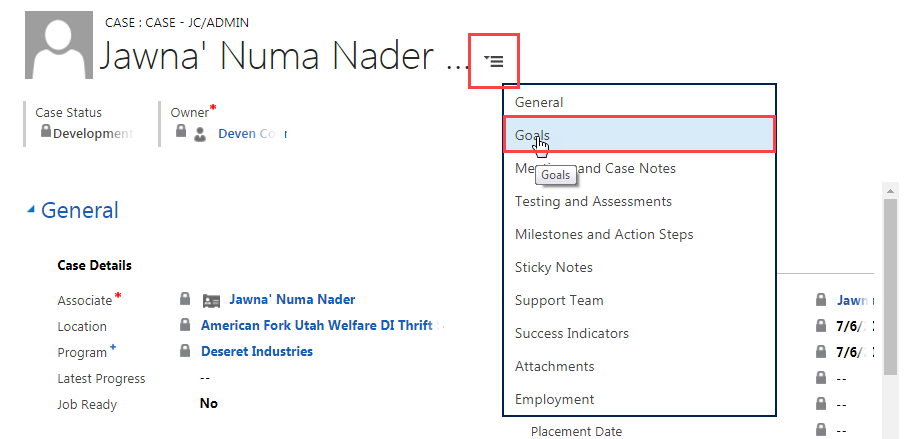
- a. Scroll down and click on the Goals section heading to expand it.
- 2
If needed, scroll down the Case screen to view the section’s information.
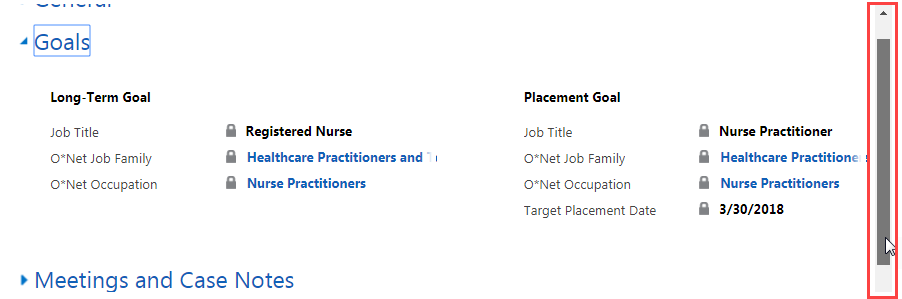
- 3
View the associate’s long-term goal on the left and placement goal on the right.
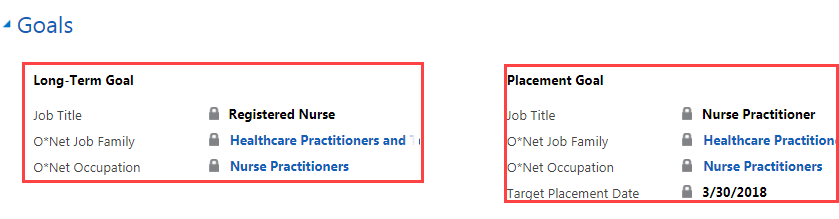
Practice:
Go to Goals
Complete the task listed below in the training system. When you finish, return to this training page and move to the next task.
- Go to the Goals section of an associate’s case.
- View the associate’s long-term and placement goals.