Once you create a referral and save the information, that referral is active until you enroll or disqualify the associate. Your dashboard lists active referrals.
- 1
At the top, click the drop-down arrow next to Menu, and then click Referrals.
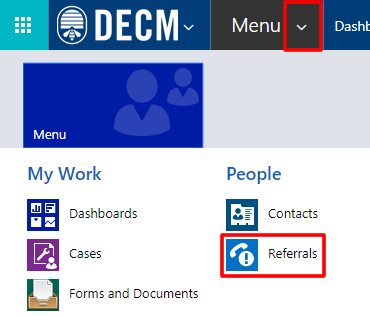
- 2
At the top left, click New.
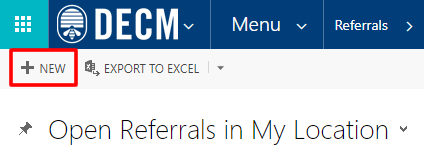
- 3
Click Member Search. This searches the Church Membership Information System (CMIS).
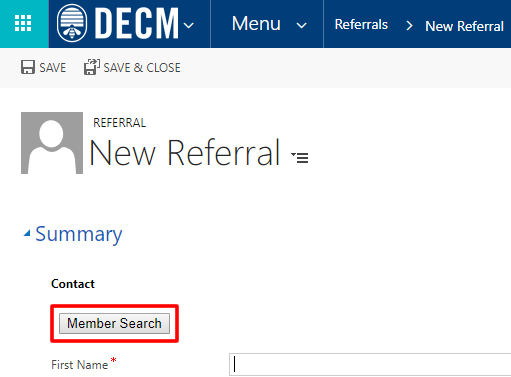
- 4
Search for the person in any of the following ways using the information found on the Bishop’s Authorization for Services form.
-
a. Enter the person’s first and last name. If you do not know the whole name, you can type part of a name with an asterisk (*) in the middle, such as “Dan* Johns” to search for “Daniel K. Johnsen,” “Dan Michael Johnson,” or “Danny L. Johnston.” Then click Search.
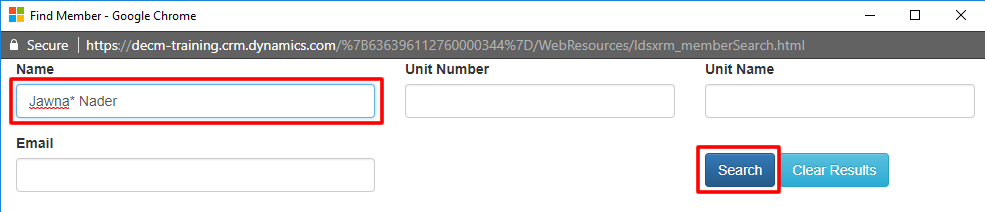
-
b. Enter the unit number, and click Search.
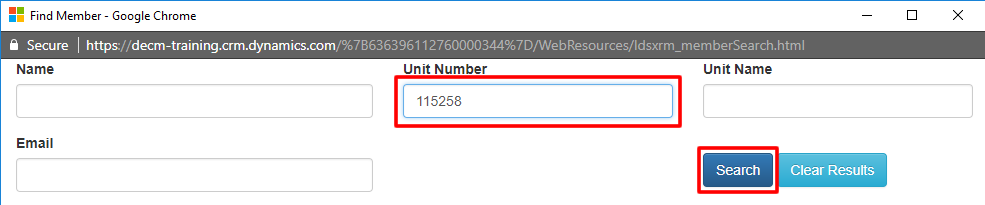
-
c. Enter the unit name. When searching for a unit name, do not add numbers. For example, to find “Ogden 5th Ward,” enter only “Ogden.” Then click Search.
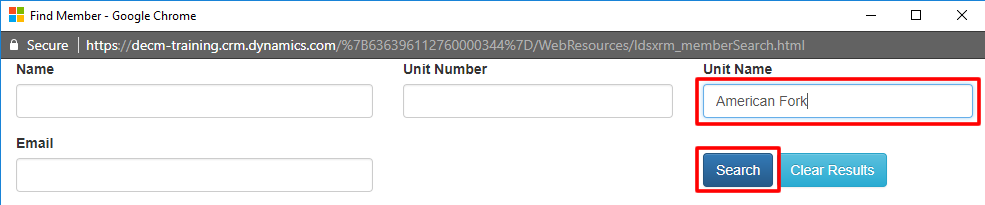
-
a. Enter the person’s first and last name. If you do not know the whole name, you can type part of a name with an asterisk (*) in the middle, such as “Dan* Johns” to search for “Daniel K. Johnsen,” “Dan Michael Johnson,” or “Danny L. Johnston.” Then click Search.
- 5
When the search results appear, click the correct name to select it.
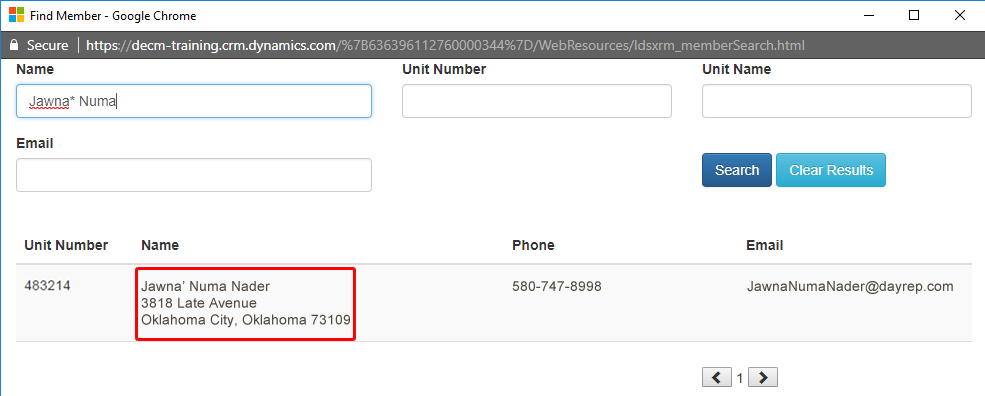 The contact information from the membership record will be automatically filled in, including the local unit name and bishop’s name. While this information is initially pulled from CMIS, you can edit many of the fields, including the preferred name.
The contact information from the membership record will be automatically filled in, including the local unit name and bishop’s name. While this information is initially pulled from CMIS, you can edit many of the fields, including the preferred name.
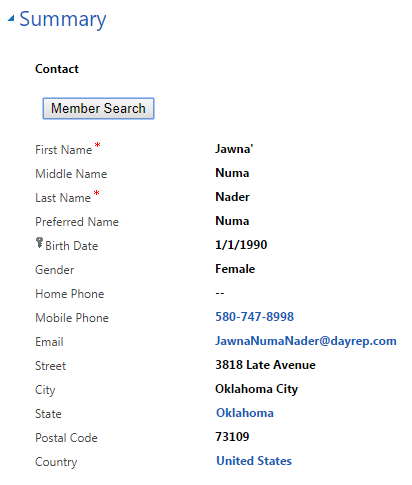
- 6
If you cannot find the person using the Member Search function, click the X at the top right to close the search window, and fill in the referral’s contact information manually.
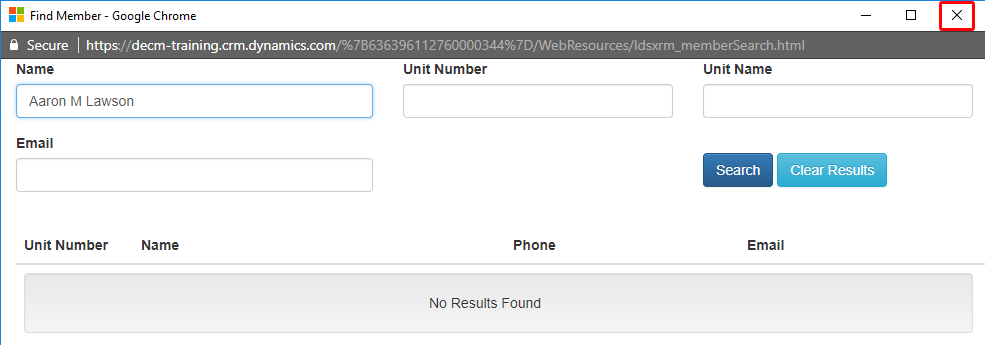
-
a. Enter the name and contact information by clicking and typing in the fields.
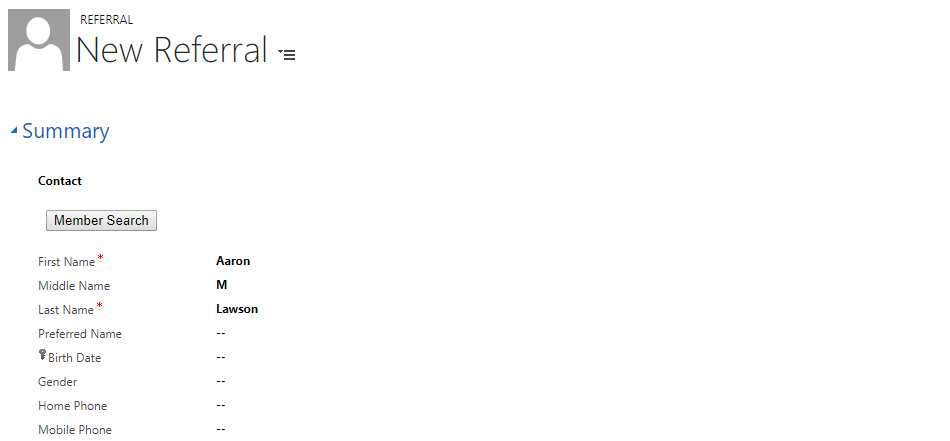
-
b. The State and Country fields are search fields. Use the instructions below to select an item in those fields.
Click the field and either enter part of the name and click the search icon or just click the search icon. Click the item (in this example, the state) to select it.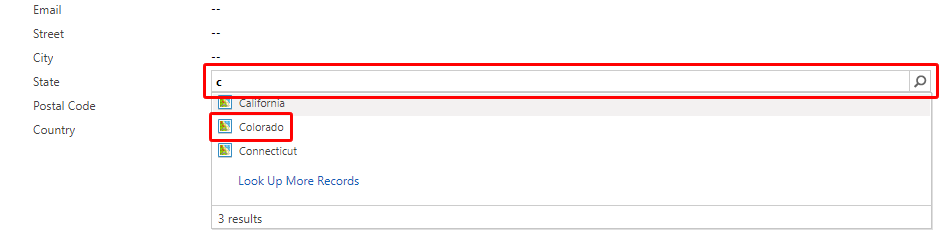
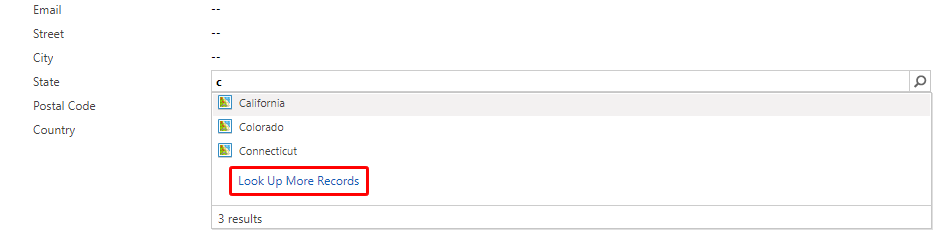 On the Look Up Record screen, if there is something in the Search field, delete it and press Enter to refresh the list. Scroll through the list, click the white space to the left of the list item to select it, and click Add.
On the Look Up Record screen, if there is something in the Search field, delete it and press Enter to refresh the list. Scroll through the list, click the white space to the left of the list item to select it, and click Add.
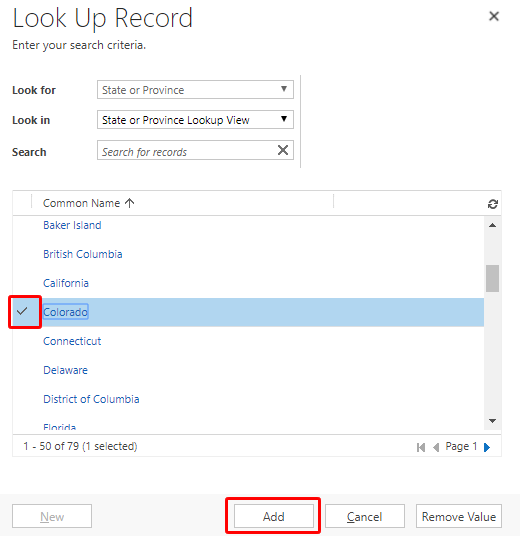 Note: On this screen, do not click the list item itself. That opens another window about that list item.
Note: On this screen, do not click the list item itself. That opens another window about that list item.
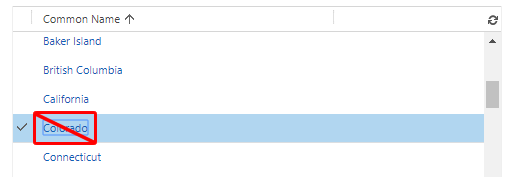
-
a. Enter the name and contact information by clicking and typing in the fields.
Practice:
Create a Referral: Find the Associate
Complete the task listed below in the training system. When you finish, return to this training page and move to the next task.
- At the top, click the drop-down Menu, and then click Referrals.
- At the top left, click New.
- Click Member Search.
- Search for a Church member (someone you know from your ward or branch).
- Select that person and note what information was copied over from the membership record.