A referral is an individual who has been referred to Deseret Employment Services by a bishop. The individual may be a member of the LDS Church or not. Create a referral in DECM when you first meet with this individual. When you enroll a referral, the system automatically creates a contact record (contact information for the associate), a case record (case details for the associate), and the initial development discussion meetings.
You can access a referral’s contact information from the referral record. There are two ways to find a referral: from the menu and from the dashboard.
From the Menu
- 1
At the top, click the drop-down arrow next to Menu, and then click Referrals.
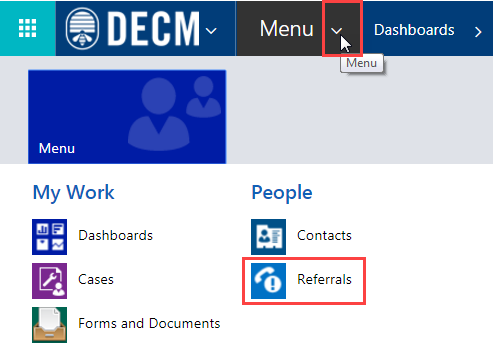
- 2
You can click the drop-down arrow next to the table’s title to change the view if needed.
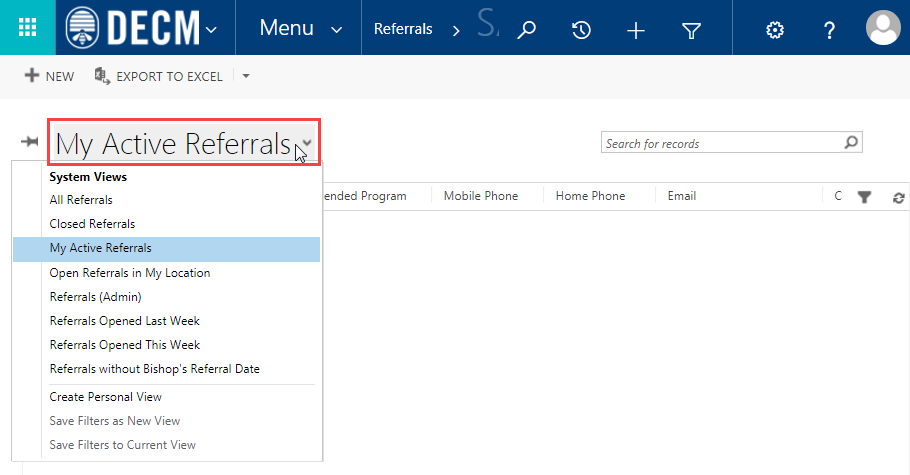
- 3
Search for a referral using one of the following methods:
-
a. In the search box at the top right, enter the person’s first name, an asterisk (*), and the last name. For example, enter “Dan* Johns” to search for “Daniel K. Johnsen,” “Dan Michael Johnson,” or “Danny L. Johnston.” Press Enter or click the search icon.
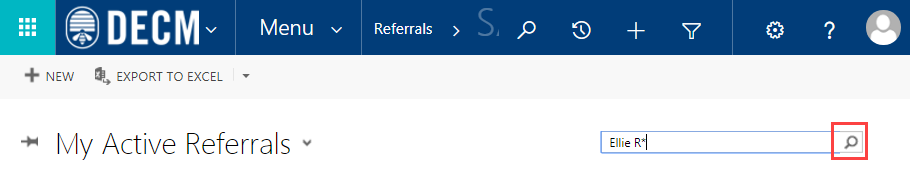
-
b. Click one of the alphabet letters at the bottom to list individuals whose first name starts with that letter.
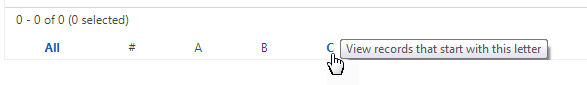
-
a. In the search box at the top right, enter the person’s first name, an asterisk (*), and the last name. For example, enter “Dan* Johns” to search for “Daniel K. Johnsen,” “Dan Michael Johnson,” or “Danny L. Johnston.” Press Enter or click the search icon.
- 4
Click an associate’s name to open and view the referral.
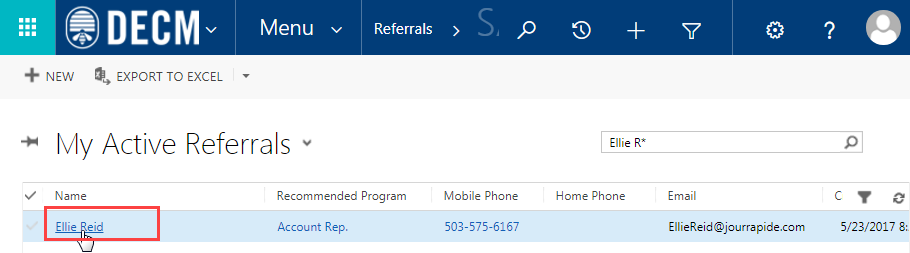
From the Dashboard
- 1
On the dashboard, under My Active Referrals, click an associate’s name to open and view the referral.
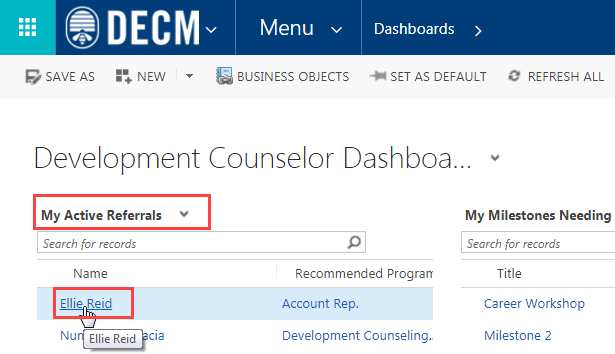 To return to the dashboard, click DECM at the top of the screen.
To return to the dashboard, click DECM at the top of the screen.
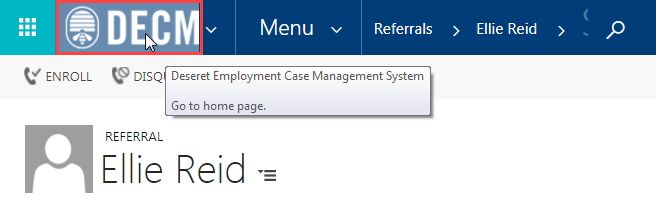
Practice:
Find a Referral
Complete the task listed below in the training system. When you finish, return to this training page and move to the next task.
- On your dashboard, in the My Active Referrals table, click an associate’s name. If there are no referrals listed in the table, click the drop-down arrow next to Menu, click Referrals, and click an associate’s name.
- View the information that is displayed.
- Return to the dashboard.