In your role, the only field you are able to edit in the General section of the case is the Latest Progress field. It is important to keep the Latest Progress field updated because it will communicate to development counselors and bishops in a few words an associate’s status in the program.
To edit this field:
- 1
Hover over the field.
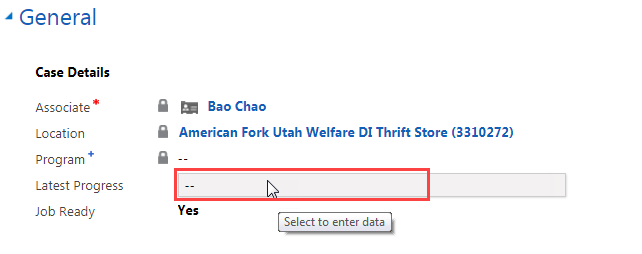
- 2
Click on the field.
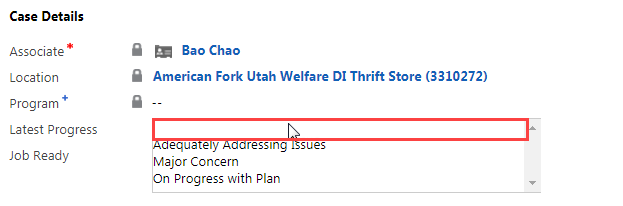
- 3
Click to select the most accurate option.
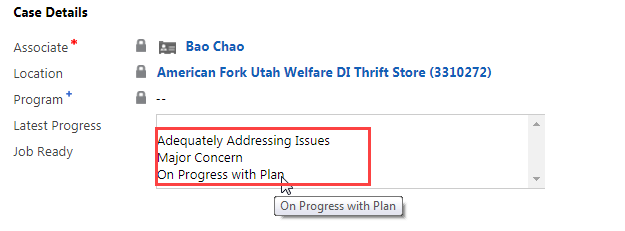
- 4
Click on the blue save icon at the bottom right of the screen.
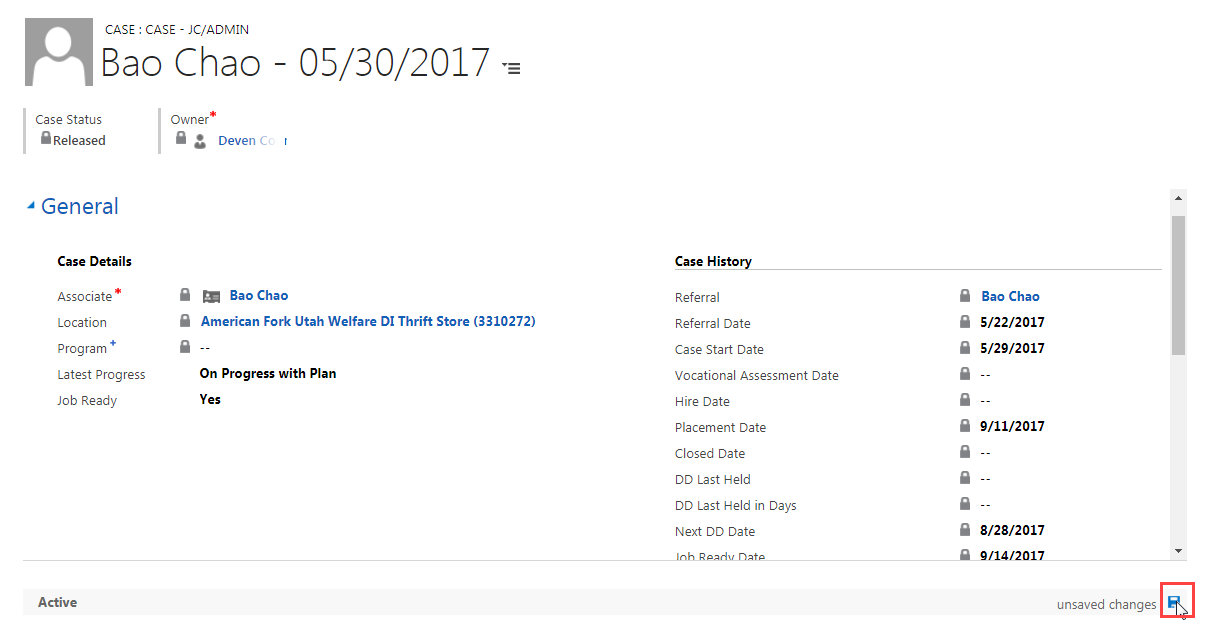
Practice:
Edit General Information
Complete the tasks listed below in the training system. When you finish, return to this training page and move to the next task.
- Go to the General section of an active case.
- Edit the Latest Progress field.
- Save the changes.