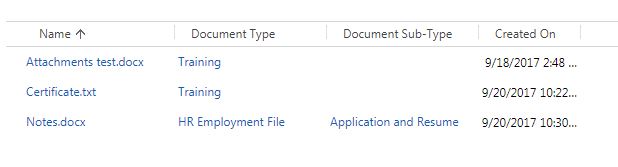In the Attachments section you can view and add attachments. This is where you will attach all necessary HR documents when enrolling an associate. You can also attach other documents when needed. Documents classified as HR Employment File attachments will go to FileNet when uploaded and will not be viewable or editable. You may continue to view other types of attachments.
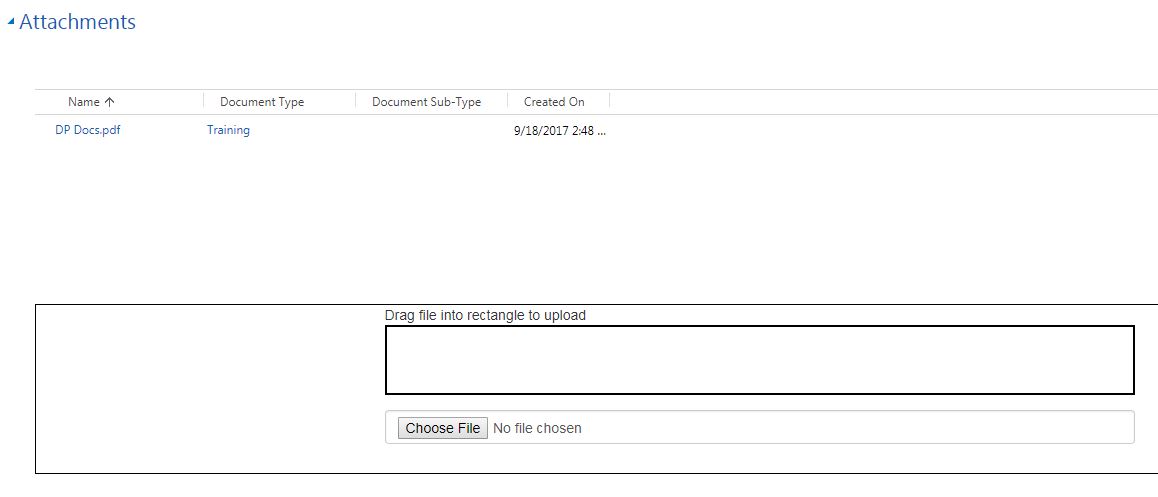
To go to attachments:
-
1 Do one of the following on the Case page:
-
a. Scroll down and click on the Attachments section heading to expand it.
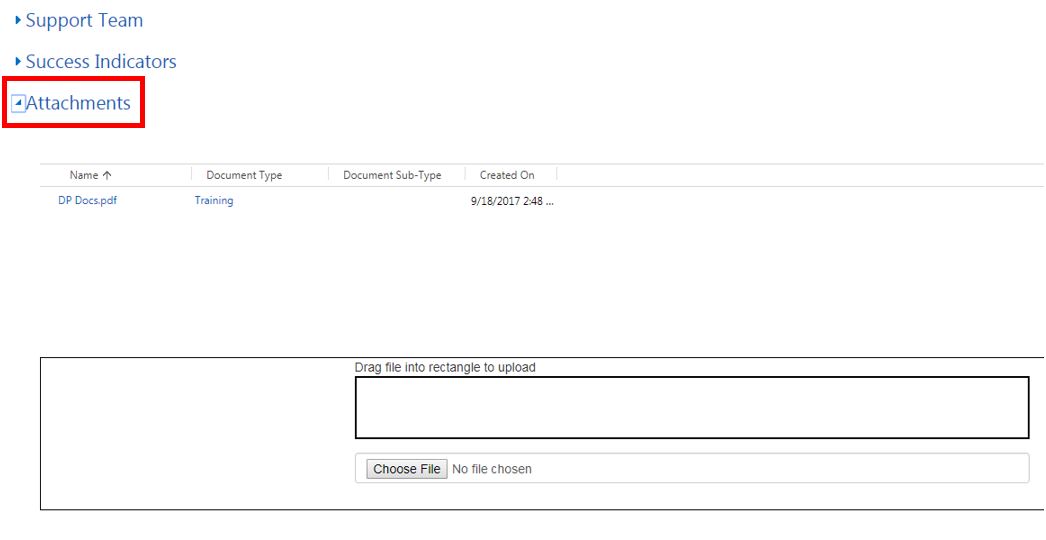
-
b. Click on the Attachments section in the hamburger menu.
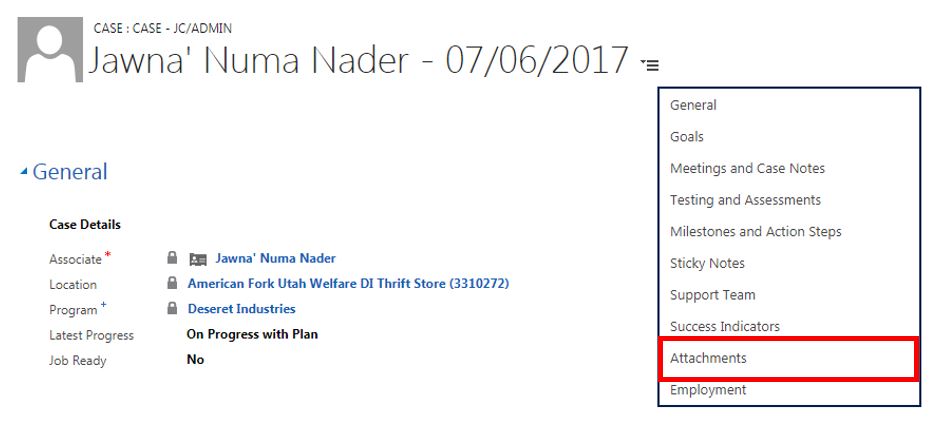
-
a. Scroll down and click on the Attachments section heading to expand it.
- 2 If needed, scroll down the Case screen to view the section’s information.
-
3 View attachments in the table.