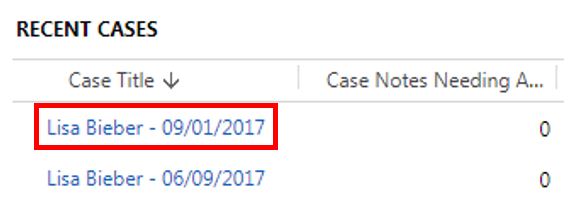A case follows an individual enrolled in a program (DI, DCS, YCSM, etc.). Remember that a contact may have many cases attached to it. However, there is only one contact record for an individual.
Contact: A person’s information

Case: A record of a person's training experience while enrolled in a program.
An associate’s case contains information about the associate’s goals, milestones, AWARE forms, meetings, etc., that you can view, add to, or edit, depending on your role.
An associate’s Case page may look like this:
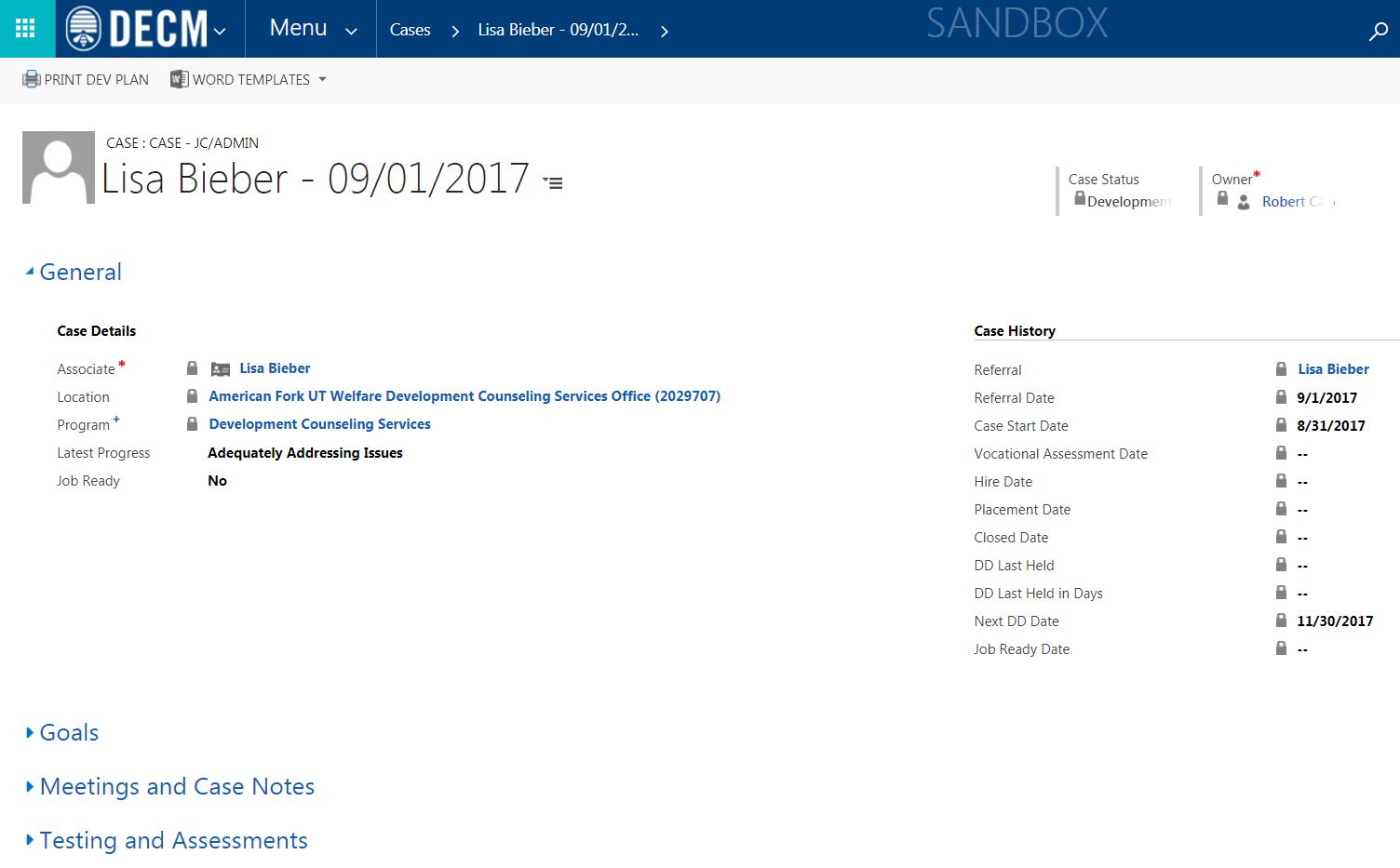
DECM allows you to find a case from different places. One of them is from a contact.
To find a case from a Contact screen:
-
1 Scroll down to Details.
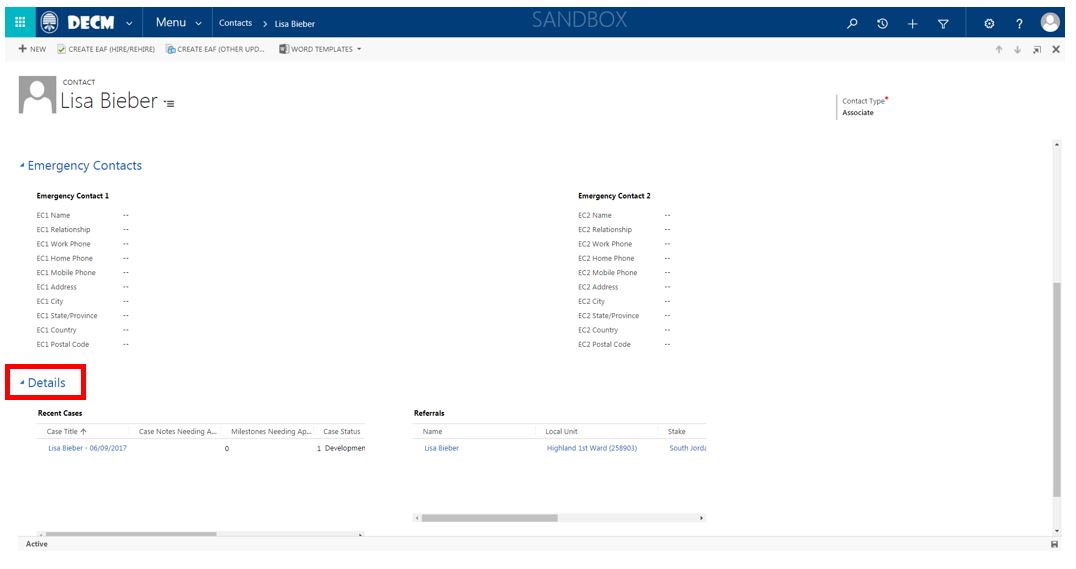
-
2 Under Details, find the case you are looking for. All cases associated with this contact are listed here. The most recent case is listed first.
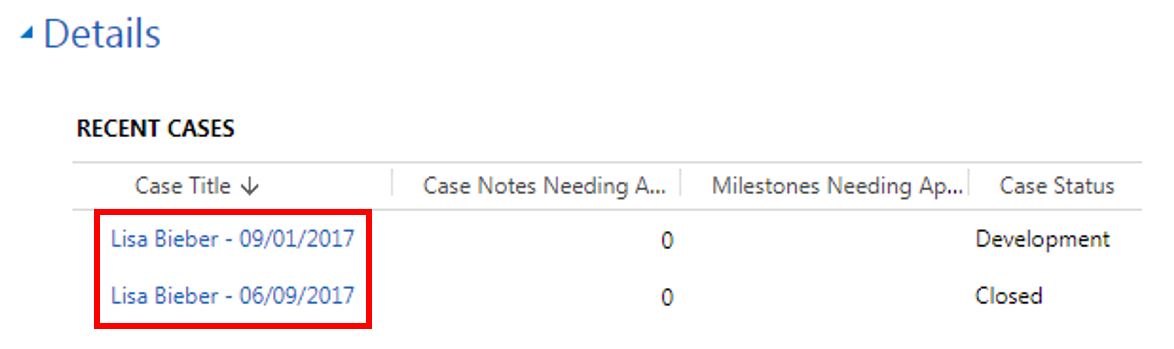
-
3 Click on the case title of the case you wish to see.